BasicFCPtoAE import FCP into AE. BasicFCPtoAE export FCP to AE. BasicFCPtoAE translate FCP timeline to AE timeline. Timeline translation between Final Cut Pro 4.5 or Final Cut Pro 5 and After Effects 6.5 or After Effects 7.
About
While I'm waiting for a good translation, I'll try to explain a little bit BasicFCPtoAE. BasicFCPtoAE is an applescript which makes it possible to transform a XML document with "XML Interchange Format" version 1, in a.jsx script wich could be executed by After Effects 6.5. Then it's possible to export a simple sequence (without effects and transitions) from Apple Final Cut Pro 4.5 or Final Cut Pro 5 to Adobe After Effects 6.5 or After Effects 7.This script does not claim to replace Automatic Duck.
This script include XMLLib.osax by Satimage-software
Quick start
- 1 - BasicFCPtoAE supports only export of a Final Cut Pro sequence, not export of a Final Cut Pro project.
Video effects and video transitions must be deleted, BasicFCPtoAE doesn't supports these properties. You could replace dissolve with opacity which is supported by BasicFCPtoAE. 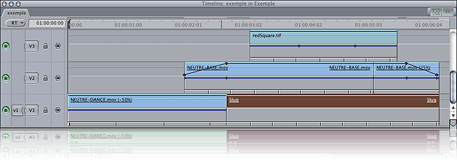
- 2 - Export the Final CUT Pro sequence de Final CUT Pro in XML : File > Export > XML
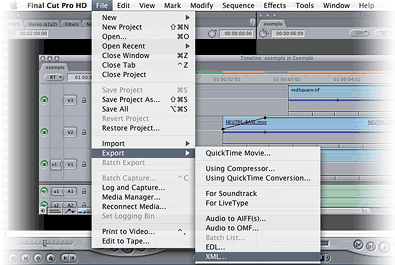
- 3 - Choose Apple XML Interchange Format version 1.
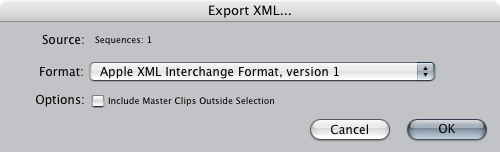
- 4 - Save the XML file. This is the file BasicFCPtoAE will transform.
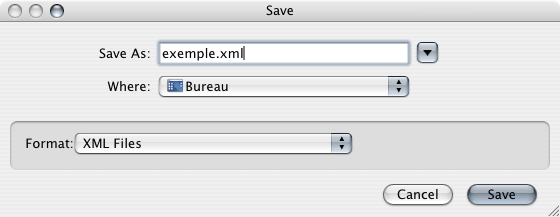
- 5 - Drag and drop the XML file on BasicFCPtoAE.
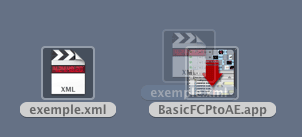
- 6 - BasicFCPtoAE transform the XML file, it could take some few minutes, and ask you where you want to saved the script which will be imported in After Effects.
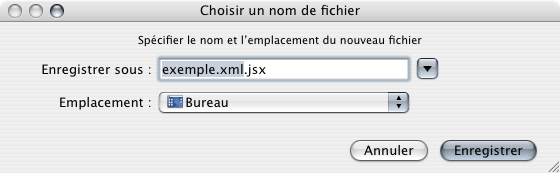
- 7 - After Effects must execute the script created by BasicFCPtoAE. In After Effects : File > Run Script > Choose File.
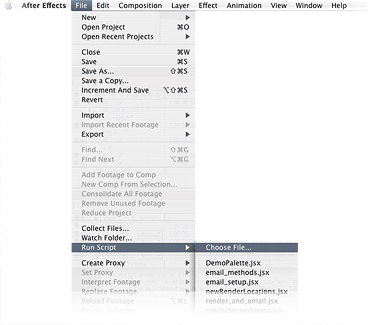
- 8 - A the end if everything was ok...
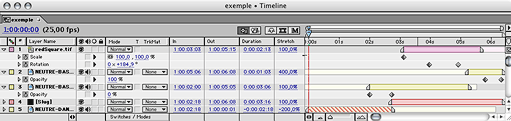
A sequence in a sequence (?? sequences clips ? don't know the real name in english..) is not supported by BasicFCPtoAE, but appears like Placeholder in After Effects and this Placeholder is on the After Effect timeline.
Download
BasicFTPtoAE version 1.3 (Jul-12-2007)New in this version : support FCP 5, and runs on MacIntel.
Only tested under Mac OS X.4.x (Tiger) with Final Cut Pro 4.5, Final Cut Pro 5, After Effects 6.5 and After Effects 7.
BasicFTPtoAE version 1.1 (Oct-1-2006)
Only tested under Mac OS X.3.9 (Panther) and Mac OS X.4.x (Tiger) with Final Cut Pro 4.5 and After Effects 6.5.
BasicFTPtoAE version 1 (Aug-29-2006)
Only tested under Mac OS X.4.x (Tiger) with Final Cut Pro 4.5 and After Effects 6.5.
Jul-12-2007